Butterfly Hunts
Several hundred different butterflies to catch during your hunts.
Your mission is to hunt butterflies by catching them with your net, identify them and then release them, it is out of the question to hurt them!
To hunt butterflies you will need a butterfly net and a Nectar to attract them and catch one, and especially to be near a Stump Hunt.
The time before finalizing your hunt and recovering a butterfly may vary depending on the Nectar used but also the potions you can equip before launching a hunt.
Stumps Hunts Rules
The stump are arranged by land owners who have previously acquired a partner pack.
They will be able to place a Stump on their Land and make available to the players a budget that they have set.
A player can make a limited amount of hunt on each Stump determined by the net he wears.
If you launch a hunt on another Stump without having reached the quota of maximum hunts on the previous Stump, you will not be able to hunt on this one before 24 hours.
If you started hunting on one Stump without reaching the maximum quota and you have not started hunting on another stump in the meantime, the hunt count on the Stump will not be reset after 24H but you will resume your number of hunts where you had stopped on this Stump.
Example: You Hunt on a Stump and disconnect from SL after 30/35 Hunts. You come back 1 or more Days Later without started a new Stump and want to Hunt on the Last Stump, the Quota was not reset and you have 5 Hunts left in this one.
How to start a butterfly hunt?
First of all you have to wear a Butterfly Net to have access to the [Net] button of your Hud and you must be at least 20m (SL distance) from a Stump Hunt.
You press the [Net] button on your Hud, which opens a menu in which you can see which Nectar and Potion are equipped.
A recap of the different Bonuses that the Nectar, Potion, Companion brings you and the Hunt timer that is the time it will take you before capturing a Butterfly.
If you don’t have Nectar equipped, you won’t be able to hunt.
The [Nectar] and [Potion] buttons allow you to equip either.
Once ready, start the hunt with [🦋 Hunt] button (see below the Bee and Venom anticheat system) and at the end hunting time, you will have a recap of the caught butterfly and its value in local chat! That’s all!
Important! You can wear only one Net at a Time!
Do not spam the Net button on your HUD — it’s useless and could actually slow you down! (see below)
Anti-Spam Guidelines
To ensure fair play and prevent automated clicks, the HUD includes an anti-spam system
Cooldown Between Hunts
You must wait at least 5 seconds between each click of the [Net] button.
Clicking too fast will display -> [ANTI SPAM] Please Wait a few seconds before clicking the Net Button again.
Single Active Hunt Request
Only one hunt request can be processed at a time.
If you try to launch a new hunt while the previous request is still running, you will see ->
[ANTI SPAM] Your last hunt request is still being processed. Please wait.
After a successful hunt is triggered, a delay of 15 to 20 seconds is required before you can open a new hunt window again.
It means the HUD couldn’t reach the database to show the display datas. Your hunts are not affected. The HUD is only a visual display and will refresh automatically at the next check.
Bee and Venom System
To ensure fair play within Celestial Butterfly, a special system has been created to detect automated actions, known as the Bee & Venom System.
Beware the Bee!
When you click the Net Button, the window displays in addition to other buttons (Set Nectar, Set Potion and Net Options),
6 buttons : 5 [🐝] buttons and 1 [🦋 Hunt] button.
Simply click on the [🦋 Hunt] button to start your hunt.
The button [🦋 Hunt] will never be in the same place which allows to exclude auto click and Bots
Venom Doses
Bee acts as a guardian against automated or suspicious activity, every time you click on a Bee [🐝], the Bee may sting you with Venom [☠].
Your current Venom level is always displayed on this window.
Account Suspension
If you accumulate 6 Venom doses within less than one week, your account will be automatically suspended.
While suspended, you won’t be able to continue your butterfly hunts or other game activities
Account Reactivation & Antidote
After a suspension, you can request a reactivation directly in-game by Using The Server Nexus at HQ.
When you do, the system will analyze the dates and times of your Venom doses:
If the pattern appears to be caused by auto-clicking or other cheating behavior, the suspension will remain.
If the system determines your activity was legitimate (accidental stings or human timing), you will be offered a chance to unlock your account by receiving an Antidote.
The Antidote acts as a cleansing cure for your Venom, restoring your account’s status to normal.
💰 Antidote Cost: 100 L$
Weekly Venom Reset
Every Thursday, the system performs an automatic Venom reset.
All players who have fewer than 6 doses of Venom will automatically receive a free Antidote, which resets their Venom counter back to zero.
They must still go through the normal reactivation process described above.
Player HUD (V3.0)
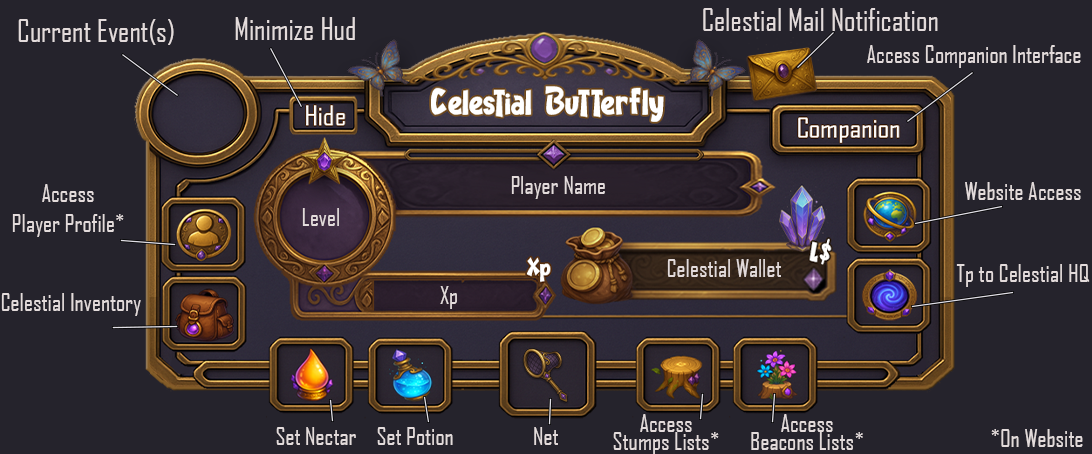
Players have access to a HUD that provided them with the starter pack and is essential to the game. It offers several key features. If you want to move your Hud on your screen, you must always move it when it is open. Position it and click Hide, which saves its position. The Hud display the Sl Name of the Player
Account Verification
Before you can fully use your Celestial Butterfly HUD, your account must be verified.This verification is required only once or whenever the system deems it necessary. Completing this step ensures that your HUD is correctly linked to your account, allowing all features to function properly.
Once you obtain your Celestial Butterfly HUD, add it to your avatar.
You will be prompted to verify your account if it hasn’t been done yet.
Open the Verification Page provided by the hud on the "Blue window" opened. This will open a dedicated verification page in your browser.
On the verification page, Click the “Verify my account” button to start the process.
While the verification is in progress, you will see a “Verification in progress…” message. Please do not close the page until the process is complete.
Once the verification succeeds, your HUD will receive a confirmation and automatically activate.
You will also see a message in your browser: ✅ Your account has been successfully verified. You can now close this page.
Upon successful verification, your HUD will display a message in Second Life, confirming that it is fully attuned to your account.
Check your internet connection and make sure pop-ups are allowed for the verification page.
If the issue persists, contact support with your avatar UUID.
You will receive an error message in the browser.Retry the verification after a few minutes. Ensure your HUD is properly attached inworld.
Level and Experience (XP)
The HUD displays the player’s current level as well as the number of experience points (XP) accumulated through the activities carried out in the game.You can Earn Xp by catching Butterflies, collecting Blossoms, cultivate Flowers for get Nectars, making your Own Water or Potting Soil, Mining Stones for get Water Shards (Required for Water Well), Using Essences Extractor or Potions Maker...
Celestial Wallet Balance
It indicates the amount of in-game virtual currency, called "Lindens"(L$), available in the Celestial Wallet.In Celestial Butterfly, the amounts in Lindens are indicated as follows: 0.000 for 0 L$ so 10.000L$ is the equivalent of 10L$ and not 10000L$
Functional Buttons
You have the option to hide a large part of the Hud and minimize it with the Hide button.The Companion button will provide access to the Companion interface.
Navigation Buttons
The HUD contains functional buttons to perform different actions such as starting a butterfly hunt, equip Nectar or Potions...The Net Button is only active when you wear a Butterfly Net and it is from this button that you can launch a hunt, if you meet the necessary conditions.
The window that opens by clicking on this button will inform you of the details concerning the launch of a hunt.
You can also access to your Player Profile page on the website that allows to consult your inventory, your sales orders on the online market but also the Butterfly Collection section where you can see which butterflies you have discovered.
You can also by The Inventory Button check your Celestial inventory (In game) and Teleport to Celestial HQ.
The Stumps Button open the Stumps List on Website and the Beacons Button open the Beacons List on Website
Event Info
When a boost event is in progress ("Celestial Surge" and/or "Harvest Fiesta") you will see an icon appear in the Event display and you can click on it to have information about the current event. "Celestial Surge" and "Harvest Fiesta" are regular events automatically launched by the server.When a seasonal event is active, the HUD appears with a special seasonal theme.
Companion Hud Interface
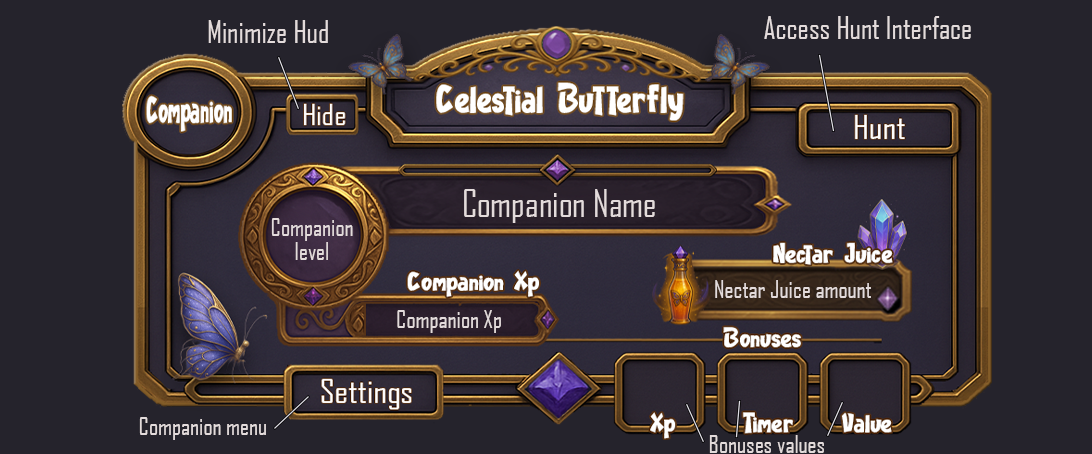
Companion Menu (Settings) The companion menu allows you to access different options:
[Rename] You can rename your Companion
[Name ON] [Name OFF] Enable or Disable the Companion Name Hovertext
[Name Color] Change Hovertext Color (11 Colors availables)
[Roaming] Set your Companion in Roaming Mode (Fly around you in a radius of 1m)
[Resting] Stay still near you while flapping Wings
[Static] Stay still without flapping Wings (for example, so that it remains on your shoulder)
The more experience he will gain, the higher he will Level Up, he will give you a Reward (Key) for each new Level.
Once its maximum Level has been reached (Level 10), it acquires the "Evolved" Status and can no longer assist you during your hunts or be equipped again.
You can find on your Player Profile page in the section "Companion" each companion that you have and their statistics
Experience & Leveling
In Celestial Butterfly, every action you take brings you closer to mastering the beautiful world around you. Experience (XP) is the key to leveling up, unlocking new gear, and accessing essential game features.
Why Level Up?
Leveling up in Celestial Butterfly brings many rewards and allows you to access deeper aspects of the game.New Nets As you progress, you will gain access to more efficient nets, allowing you to hunt more butterflies on the same Stump and earn more experience with each hunt.
Potions Some powerful potions can only be used once you've reached a certain level.
Access to Essential Features Leveling up unlocks key gameplay elements like Cultivation and Crafting.
Increased ATM Withdrawals The Daily Withdrawal Limit depends on your Level, leveling up increases your Daily Limit.
Hunting Bonuses During your Butterfly Hunts, your Level affects the value of the Butterflies you catch, offering you bonus based on your Level Tier.
How to Earn XP?
Butterfly Hunting Each hunt provides a base of +1 XP, which can be increased depending on the net you use, the nectar you consume, and any potions applied.
Blossoms Harvest Collecting flowers earns you +1 XP per flower gathered.
Crafting Each Potions brewed or Essences distilled grants you between +1 to +5 XP, depending on the complexity of the Potion or Essence crafted.
Cultivation Grow Flowers and harvest your own Nectar, earning between +1 to +5 XP depending on the quality of the Nectar. Additionally, Potting Soil or Water grants +1 XP for 3 units, +3 Xp for 15 and +6 Xp for 30.
Special Items Certain rare items can be traded for XP, helping you progress faster.
Butterfly Chronicles
The Butterfly Chronicles are more than just a collection, they are an enchanted archive that captures the essence of every butterfly you have encountered and caught in the magical world of Celestial Butterfly. These Mystical Chronicles organize the butterflies into themed sets, each telling a unique story and offering a glimpse of the wonders of nature, legends and dreams.Embark on a magical journey through the Butterfly Chronicles, a collection of thematic Sets filled with enchanting butterflies waiting to be discovered. Each Set represents a unique theme, from mythical legends to vibrant floral realms, capturing the beauty and mystery of the world of Celestial Butterfly. Uncover these butterflies by venturing into the game and hunting on Stumps, revealing the hidden treasures of each Set piece by piece. Will you complete the chronicles and unveil the wonders of every theme? The adventure awaits!
Features of the Butterfly Chronicles
Thematic Exploration
Discover unique sets like Common Wonders, Luminous Legends, and Eternal Celebrations, each inspired by a fascinating universe.
Stunning Illustrations
Every butterfly you capture comes with its own unique and detailed illustration, bringing its beauty to life within the pages of the Chronicles.
Profile Customization
Once you’ve discovered a butterfly, you can use its stunning illustration as your profile picture, showcasing your favorite finds to others.
Progress and completion
Track your progress by discovering the cards in each series. Each caught butterfly illuminates a new section of the chronicles.
Special rewards
Completing a whole set unlocks a reward (one or more keys that will allow you to open a chest).
The Chronicles of Butterflies evolves with you. With each event, new series or discovery, this book expands with new pages, becoming a testimony of your journey and your quest to capture the magic of the Celestial Butterfly.
Dive into the adventure and create your own legacy!
Grid Wide Markets
Grid Wide Markets are a Market System through the Second Life Grid. This platform allows transactions between players, promoting the internal Economy of the Game.Available for buy and Sell theses products: Nectars, Blossoms Petals, Waters, Potting Soils and Nectars Juice.
Buying
When a player wants to buy Products, simply click on the Market, then [Buy] and pay the Market of the amount in L$ of Product to buy.The system will automatically calculate the number of Product that can be acquired with this amount and will always collect the sales lines with the lowest price in priority (and the oldest).
Selling
To sell Products, the player must click on the Market and the [Sell] button, he can then depending on the quantity of Product he has (displayed in the menu) choose the quantity he wants to sell (100 minimum for Nectars) and then the unit price he wishes to set for his sale order.Players can find a summary and track their sales orders from their Profile page.
In particular, they have the possibility to cancel a sale order and recover the associated quantity before its sale order is completed.
When a sell order is completed through a player’s purchases, the player who has put his Product up for sale and sold them is credited on his Celestial Wallet with the total amount of the sale (tax deducted) and his sell order is closed.
For More information about Grid Wide Market check the Market Guide!
Claiming Earnings
How to withdraw your Earnings
To withdraw your Lindens from your Celestial Butterfly Account just visit the Celestial Butterfly HQ and touch the ATM Machine.You can withdraw your earnings as soon as you've earned 1L$ or more. The daily withdrawal limit depends on your Level!
For your first Withdrawal you must have done at least 100 hunts.
Daily withdrawal limit by Level
Level 1 / 2 ⇨ 50 L$Level 3 / 4 ⇨ 100 L$
Level 5 To 9 ⇨ 200 L$
Level 10 To 19 ⇨ 300 L$
Level 20 To 49 ⇨ 400 L$
Level 50 and above ⇨ 500 L$
Bonus Xp, Butterfly Value, hunt Time
Various ways to increase your efficiency in Butterfly Hunting.Boost your hunts with Nectars, Potions, and Companions. Their effects stack for greater XP, faster hunts, and higher butterfly value.
Nectars
There are 4 different nectars, each giving you specific bonuses during a hunt.- Tranquil Nectar : Hunt Time ➩ 75 Seconds | No Xp Bonus
- Fleeting Nectar : Hunt Time ➩ 60 Seconds | Xp Bonus ➩ +1 Xp
- Swift Nectar : Hunt Time ➩ 50 Seconds | Xp Bonus ➩ +2 Xp
- Flash Nectar : Hunt Time ➩ 40 Seconds | Xp Bonus ➩ +3 Xp
Potions
There will be different potions that will bring Xp bonuses or a percentage reduction in hunting time.- Awakening Potion : Xp +2 | Level Required: 1
- Strengthening Potion : Xp +3 | Level Required: 5
- Vitality Potion : Xp +4 | Level Required: 10
- Wisdom Potion : Xp +5 | Level Required: 15
- Haste Elixir : Hunt Time -5% | Level Required: 1
- Fleet Elixir : Hunt Time -10% | Level Required: 5
- Velocity Elixir : Hunt Time -15% | Level Required: 10
- Burst Elixir : Hunt Time -20% | Level Required: 15
Levels Bonus
The value of the butterflies caught will benefit from a percentage increase depending on your level!- Level 5 To 9 : Butterfly Value ➩ + 1 %
- Level 10 To 19 : Butterfly Value ➩ + 2 %
- Level 20 To 29 : Butterfly Value ➩ + 3 %
- Level 30 To 39 : Butterfly Value ➩ + 4 %
- Level 40 To 49 : Butterfly Value ➩ + 5 %
and more for Next level...
Companions
Companions are butterflies that you can carry with you and that accompany you during your hunts. They provide you with one or more bonuses (of varying values depending on the Companion)Companions can grant you 1,2 or 3 Bonuses for each of your butterfly hunts. The different types of Bonuses granted by the Companion are Xp (increases your Xp), Timer (reduces the time of the hunt), Value (increases the initial value of the butterfly).
These three bonuses are cumulative with each other and also cumulative with any other Bonus obtained via Nectar, Potion or your Level.
The Bonuses can include:
- Timer Bonus (percentage): Reduces the duration of each hunt. (-2% to -10%)
- Value Bonus (percentage): Increases the value of each captured butterfly. (+2% to +10%)
- XP Bonus: Grants additional XP for each hunt. (+1 to +5Xp)
(1 Nectar Juice per hunt), you can get Nectar Juice at the Celestial HQ or you can make it yourself.
Chests & Keys (Rewards System)
Earn rewards by opening chests!
How to get a key
You can get keys by participating in the Butterfly Hunters Week Leaderboard, depending on your place on the leaderboard, you can get a Jewels Key, Treasures Key, Gemstones Key, Pearls Key or Shards Key.By trying your luck every day with the Wishing Well which is at the celestial HQ, if you are lucky you can get a Spirit Key!
| Chest | Key | Reward Variety | How to Get Key | |
|---|---|---|---|---|
 |
Chest of Shards | Shards Key | From 1 to 2 Reward(s) | Weekly Ranking, Chronicles, Level Up, Daily Slot and Companion |
 |
Chest of Pearls | Pearls Key | 2 Reward(s) | Weekly Ranking, Level Up, Daily Slot and Companion |
 |
Chest of Gemstones | Gemstones Key | From 2 to 3 Reward(s) | Weekly Ranking, Level Up, Daily Slot, Daily Butterfly Spotlight and Companion |
 |
Chest of Treasures | Treasures Key | From 2 to 3 Reward(s) | Weekly Ranking, Chronicles, Level Up, Daily Slot and Companion |
 |
Chest of Jewels | Jewels Key | 3 Reward(s) | Weekly Ranking, Level Up, Daily Slot and Companion |
 |
Chest of Spirit | Spirit Key | From 1 to 2 Reward(s) | Wishing Well |
Keys are stored in your Celestial Butterfly virtual inventory under the "Special Item" category.
You can find in the chests : Potions, Nectars, Nectar Juice, Resources (Water, Potting Soil, Petals...), Lindens...
Guides and Important Informations
Check the detailed guides below for every aspect of the game:
Current Product Versions
Hud V3.0 | Beginner Net V1.5 | Advanced Net V1.0 | Stump V2.0 | Beacon V2.0 | Blossoms V2.0 | Cultivation Soil V3.1 | Beehive V3.0 | Composter V2.0 | Water Well V2.0 | Potions Vendor V1.0 | Essences Vendor V1.0